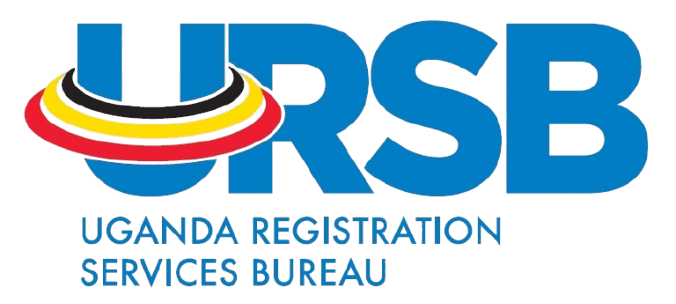- Home
- registering copy…
registering copy…
Step 1: Prepare Required Documents
Before applying, gather the following:
- Completed Application Form:
- Download the copyright application form here.
- For assignments, use the appropriate assignment application form.
- Copy of the Work to be Registered:
- Provide both a digital and physical copy of the work.
- Proof of Ownership for Assignments:
- Include contracts, agreements, or other supporting documents.
- Proof of identity:
- Individual Applicants – National ID for Ugandans (or document with national identification number) or Passport/Refugee ID for foreigners.
- Institution/Company Applicants – Certificate of incorporation or registration
Step 2: Pay the Registration Fee
The registration fee is UGX 50,000. Payments can be made as follows:
Generate an Assessment Form:
- Visit the URA Portal (ura.go.ug):
- Go to Make Payment and select the Other NTR option.
- Enter your payer information.
- Select URSB as the agency.
- Under Departments, choose Copyright and Neighbouring Rights Department, and on the next department field, choose Copyright.
- Choose the Tax Head:
- For copyright registration: Application for Registration of Copyright or Neighboring Rights.
- For assignments: Application for Registration of Assignment, Transfer, or License.
- Visit the URA Portal (ura.go.ug):
Make the Payment:
- Use a bank, mobile money, POS, or other payment methods.
Obtain Proof of Payment:
- Keep the receipt as proof of the transaction.
Step 3: Submit the Application
You can submit your application via email:
Via E-mail
Scan Required Documents:
- Scan the completed application form and proof of payment.
Submit via Email:
- Email the scanned documents to copyright@ursb.go.ug.
- Attach:
- Application form
- Proof of payment
- Digital/soft copy or source code of the work.
- Proof of identity
Submit Hard Copies:
- After email confirmation, deliver the hard copies (e.g., books, CDs, DVDs, or hard disks) to any URSB office.